Geometry¶
The afem.geometry package provides entities and tools for the creation and
use of what is commonly referred to as “construction geometry” or “reference
geometry” for both 2-D and 3-D domains. This package primarily wraps a number
of OpenCASCADE native types and tools in order to provide a more “Pythonic”
user interface. The entities and tools in the geometry package do not cover
every OpenCASCADE type, but rather those frequently encountered during regular
use. The entities and tools can be imported by:
from afem.geometry import *
Geometry entities cover general types like points, curves, planes, and
surfaces. Tools exists for the creation, modification, intersection, and
projection of the geometric entities. The simple example below demonstrates
some of the key entities and tools of the geometry package:
from afem.geometry import *
from afem.graphics import Viewer
gui = Viewer()
# Create a point directly from the entity. Default is (0, 0, 0).
p1 = Point()
# Create a point by array-like
p2 = PointByArray([5, 0, 5]).point
# Create a point by x-, y-, and z-coordinates.
p3 = PointByXYZ(10, 0, 0).point
# Interpolate the points with a curve
c1 = NurbsCurveByInterp([p1, p2, p3]).curve
gui.add(p1, p2, p3, c1)
gui.start()
# Copy curve and translate
c2 = c1.copy()
c2.translate((0, 10, 0))
gui.add(c2)
gui.start()
# Copy and translate again
c3 = c2.copy()
c3.translate((0, 10, 10))
gui.add(c3)
gui.start()
# Approximate a surface
s1 = NurbsSurfaceByApprox([c1, c2, c3]).surface
gui.add(s1)
gui.start()
# Extract an iso-curve
c4 = s1.u_iso(10.)
gui.add(c4)
gui.start()
# Create points along the curve
pnts = PointsAlongCurveByDistance(c4, 1.).points
gui.add(*pnts)
gui.start()
# Extract iso-curve
c5 = s1.v_iso(0.5)
gui.add(c5)
gui.start()
# Intersect two curves
cci = IntersectCurveCurve(c4, c5)
gui.clear()
gui.add(c4, c5, s1, *cci.points)
gui.start()
# Define a plane along a curve
pln = PlaneFromParameter(c4, 0., 2.).plane
# Intersect a surface and a plane
ssi = IntersectSurfaceSurface(s1, pln)
gui.add(s1, *ssi.curves)
gui.start()
# Project a point to a surface
p4 = pln.eval(5, 5)
proj = ProjectPointToSurface(p4, s1)
line = NurbsCurveByInterp([p4, proj.nearest_point]).curve
gui.add(p4, proj.nearest_point, line)
gui.start()
The entities, tool, and viewing tool are imported by:
from afem.geometry import *
from afem.graphics import Viewer
The first variable created is a Point and is constructed directly
from the entity itself. Since the Point class is derived from the
OpenCASCADE type OCCT.gp.gp_Pnt, one of the available constructor methods
is using three floats to define an x-, y-, and z-coordinate. By default the
location is (0., 0., 0.):
p1 = Point()
Points can also be created using a variety of tools including by an array or specified x-, y-, and z-coordinates. When tools are used the underlying entity must be retrieved from the tool by:
p2 = PointByArray([5, 0, 5]).point
p3 = PointByXYZ(10, 0, 0).point
A cubic curve can be created by interpolating points by:
c1 = NurbsCurveByInterp([p1, p2, p3]).curve
Most geometry types can be copied and a limited number of transformations can be directly applied to the entity depending on its type:
c2 = c1.copy()
c2.translate((0, 10, 0))
Here, a new NurbsCurve was created and then translated in the
y-direction by 10 units. This new curve is then copied again and translated in
both the y- and z-directions by 10 units each:
c3 = c2.copy()
c3.translate((0, 10, 10))
These three curves are then used to approximate a NurbsSurface:
s1 = NurbsSurfaceByApprox([c1, c2, c3]).surface
Isoparametric curves (i.e., isocurve) can be extracted from surfaces in both the u- and v-directions. Below, an isocurve is extract at a constant u=10:
c4 = s1.u_iso(10.)
This isocurve is used to generate evenly spaced points using a target distance of 1 unit:
pnts = PointsAlongCurveByDistance(c4, 1.).points
The PointsAlongCurveByDistance tool can also return the number of
points created, the parameters on the curve for each point, the final spacing,
and the interior points (i.e., exclude first and last). Others tools exist for
creating points (and planes) along curves by a specified number rather than
distance.
At this point the created geometry should look similar to the image below.
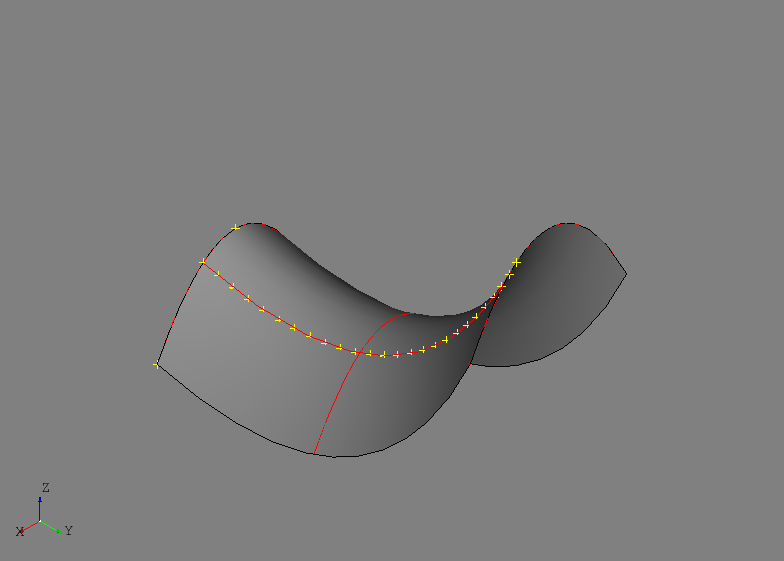
Another isocurve in the opposite direction is created and the intersection is found by:
c5 = s1.v_iso(0.5)
cci = IntersectCurveCurve(c4, c5)
The IntersectCurveCurve tool provides intersection results including
the point(s), parameter(s) on each curve, and number of intersections. Other
tools exist for curve/surface and surface/surface intersections. Intersecting a
plane and a surface is shown by:
pln = PlaneFromParameter(c4, 0., 2.).plane
ssi = IntersectSurfaceSurface(s1, pln)
A Plane is first created using the PlaneFromParameter tool
and then used in the IntersectSurfaceSurface tool. The resulting
intersection curves are approximated in 3-D space.
Projections to curves and surfaces are available using the projection tools. By default, projections are usually performed normal to the curve or surface, but some tools always projections along a specified direction. This operation actually becomes a curve intersection operation rather than a normal projection. The code below creates a point on a plane and then performs a normal projection to the surface:
p4 = pln.eval(5, 5)
proj = ProjectPointToSurface(p4, s1)
line = NurbsCurveByInterp([p4, proj.nearest_point]).curve
The line variable is created mostly for visualization purposes and to
demonstrate some of the data that can be retrieved from the
ProjectPointToSurface tool. All point projection results are stored
in the tool and sorted by minimum to maximum distance.
The intersection and projection results should look similar to the image below. Note that there are no renderings for infinite planes.
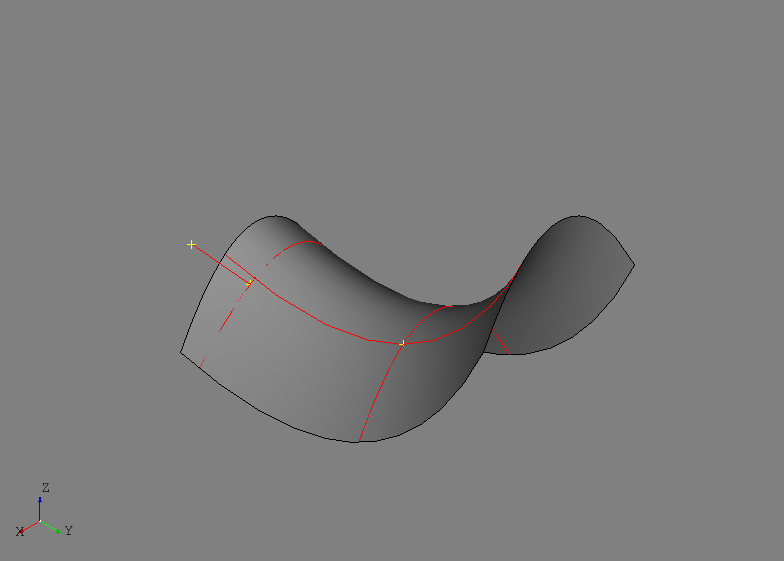
Entities¶
Geometry2D¶
-
class
afem.geometry.entities.Geometry2D(obj)¶ Base class for 2-D geometry.
- Parameters
obj (OCCT.Geom2d.Geom2d_Geometry) – The geometry object.
- Raises
TypeError – If the wrapped type of
objdoes not match the expected type.
Direction2D¶
-
class
afem.geometry.entities.Direction2D(*args)¶ Unit vector in 2-D space derived from
gp_Dir2d.
NurbsCurve2D¶
-
class
afem.geometry.entities.NurbsCurve2D(obj)¶ NURBS curve in 2-D space around
Geom2d_BSplineCurve.
Geometry¶
-
class
afem.geometry.entities.Geometry(obj)¶ Base class for geometry.
- Parameters
obj – The geometry object.
- Variables
C0 (OCCT.GeomAbs.GeomAbs_Shape.GeomAbs_C0) – Only geometric continuity.
C1 (OCCT.GeomAbs.GeomAbs_Shape.GeomAbs_C1) – Continuity of the first derivative.
C2 (OCCT.GeomAbs.GeomAbs_Shape.GeomAbs_C2) – Continuity of the second derivative.
C3 (OCCT.GeomAbs.GeomAbs_Shape.GeomAbs_C3) – Continuity of the third derivative.
CN (OCCT.GeomAbs.GeomAbs_Shape.GeomAbs_CN) – Continuity of the n-th derivative.
G1 (OCCT.GeomAbs.GeomAbs_Shape.GeomAbs_G1) – Tangent vectors on either side of a point on a curve are collinear with the same orientation.
G2 (OCCT.GeomAbs.GeomAbs_Shape.GeomAbs_G2) – Normalized vectors on either side of a point on a curve are equal.
ARC (OCCT.GeomAbs.GeomAbs_JoinType.GeomAbs_Arc) – Arc join type.
TANGENT (OCCT.GeomAbs.GeomAbs_JoinType.GeomAbs_Tangent) – Tangent join type.
INTERSECT (OCCT.GeomAbs.GeomAbs_JoinType.GeomAbs_Intersection) – Intersection join type.
- Raises
TypeError – If the wrapped type of
objdoes not match the expected type.
Direction¶
-
class
afem.geometry.entities.Direction(*args)¶ Unit vector in 3-D space derived from
gp_Dir.
Axis3¶
-
class
afem.geometry.entities.Axis3(*args)¶ Coordinate system in 3-D space derived from
gp_Ax3.
Curve¶
-
class
afem.geometry.entities.Curve(obj)¶ Base class for curves around
Geom_Curve.- Variables
LINE (OCCT.GeomAbs.GeomAbs_CurveType.GeomAbs_Line) – Line type.
CIRCLE (OCCT.GeomAbs.GeomAbs_CurveType.GeomAbs_Circle) – Circle type.
ELLIPSE (OCCT.GeomAbs.GeomAbs_CurveType.GeomAbs_Ellipse) – Ellipse type.
HYPERBOLA (OCCT.GeomAbs.GeomAbs_CurveType.GeomAbs_Hyperbola) – Hyperbola type.
PARABOLA (OCCT.GeomAbs.GeomAbs_CurveType.GeomAbs_Parabola) – Parabola type.
BEZIER (OCCT.GeomAbs.GeomAbs_CurveType.GeomAbs_BezierCurve) – Bezier curve type.
BSPLINE (OCCT.GeomAbs.GeomAbs_CurveType.GeomAbs_BSplineCurve) – BSpline curve type.
OFFSET (OCCT.GeomAbs.GeomAbs_CurveType.GeomAbs_OffsetCurve) – Offset curve type.
OTHER (OCCT.GeomAbs.GeomAbs_CurveType.GeomAbs_OtherCurve) – Other curve type.
TrimmedCurve¶
-
class
afem.geometry.entities.TrimmedCurve(obj)¶ Trimmed curve around
Geom_TrimmedCurve. This defines a basis curve limited by two parameter values.
Surface¶
-
class
afem.geometry.entities.Surface(obj)¶ Base class for surfaces around
Geom_Surface.- Variables
PLANE (OCCT.GeomAbs.GeomAbs_SurfaceType.GeomAbs_Plane) – Plane type.
CYLINDER (OCCT.GeomAbs.GeomAbs_SurfaceType.GeomAbs_Cylinder) – Cylinder type.
CONE (OCCT.GeomAbs.GeomAbs_SurfaceType.GeomAbs_Cone) – Cone type.
SPHERE (OCCT.GeomAbs.GeomAbs_SurfaceType.GeomAbs_Sphere) – Sphere type.
TORUS (OCCT.GeomAbs.GeomAbs_SurfaceType.GeomAbs_Torus) – Torus type.
BEZIER (OCCT.GeomAbs.GeomAbs_SurfaceType.GeomAbs_BezierSurface) – Bezier type.
BSPLINE (OCCT.GeomAbs.GeomAbs_SurfaceType.GeomAbs_BSplineSurface) – BSpline type.
REVOLUTION (OCCT.GeomAbs.GeomAbs_SurfaceType.GeomAbs_SurfaceOfRevolution) – Revolution type.
EXTRUSION (OCCT.GeomAbs.GeomAbs_SurfaceType.GeomAbs_SurfaceOfExtrusion) – Extrusion type.
OFFSET (OCCT.GeomAbs.GeomAbs_SurfaceType.GeomAbs_OffsetSurface) – Offset type.
OTHER (OCCT.GeomAbs.GeomAbs_SurfaceType.GeomAbs_OtherSurface) – Other type.
Create¶
PointByXYZ¶
-
class
afem.geometry.create.PointByXYZ(x=0.0, y=0.0, z=0.0)¶ Create a point by x, y, and z location.
- Parameters
x (float) – x-location.
y (float) – y-location.
z (float) – z-location.
PointByArray¶
-
class
afem.geometry.create.PointByArray(xyz=0.0, 0.0, 0.0)¶ Create a point from an array.
- Parameters
xyz (array_like) – Array describing point location.
- Raises
ValueError – If the length of the array is not equal to three.
PointFromParameter¶
-
class
afem.geometry.create.PointFromParameter(c, u0, ds, tol=1e-07)¶ Create a point along a curve at a specified distance from a parameter.
- Parameters
c (afem.adaptor.entities.AdaptorCurve or afem.geometry.entities.Curve or afem.topology.entities.Edge or afem.topology.entities.Wire) – The curve.
u0 (float) – The initial parameter.
ds (float) – The distance along the curve from the given parameter.
tol (float) – Tolerance.
PointsAlongCurveByNumber¶
-
class
afem.geometry.create.PointsAlongCurveByNumber(c, n, u1=None, u2=None, d1=None, d2=None, tol=1e-07)¶ Create a specified number of points along a curve. The points will be equidistant.
- Parameters
c (afem.adaptor.entities.AdaptorCurve or afem.geometry.entities.Curve or afem.topology.entities.Edge or afem.topology.entities.Wire) – The curve.
n (int) – Number of points to create.
u1 (float) – The parameter of the first point (default=*c.u1*).
u2 (float) – The parameter of the last point (default=*c.u2*).
d1 (float) – An offset distance for the first point. This is typically a positive number indicating a distance from u1 towards u2.
d2 (float) – An offset distance for the last point. This is typically a negative number indicating a distance from u2 towards u1.
tol (float) – Tolerance.
- Raises
RuntimeError – If
GCPnts_UniformAbscissafails.
PointsAlongCurveByDistance¶
-
class
afem.geometry.create.PointsAlongCurveByDistance(c, maxd, u1=None, u2=None, d1=None, d2=None, nmin=0, tol=1e-07)¶ Create points along a curve by distance between points. The points will be equidistant. This method calculates the number of points given the curve length and then uses
PointsAlongCurveByNumber.- Parameters
c (afem.adaptor.entities.AdaptorCurve or afem.geometry.entities.Curve or afem.topology.entities.Edge or afem.topology.entities.Wire) – The curve.
maxd (float) – The maximum allowed spacing between points. The actual spacing will be adjusted to not to exceed this value.
u1 (float) – The parameter of the first point (default=c.u1).
u2 (float) – The parameter of the last point (default=c.u2).
d1 (float) – An offset distance for the first point. This is typically a positive number indicating a distance from u1 towards u2.
d2 (float) – An offset distance for the last point. This is typically a negative number indicating a distance from u2 towards u1.
nmin (int) – Minimum number of points to create.
tol (float) – Tolerance.
- Raises
RuntimeError – If OCC method fails.
DirectionByXYZ¶
-
class
afem.geometry.create.DirectionByXYZ(x=1.0, y=0.0, z=0.0)¶ Create a direction (i.e., unit vector) by x-, y-, and z-components.
- Parameters
x (float) – x-component.
y (float) – y-component.
z (float) – z-component.
DirectionByArray¶
-
class
afem.geometry.create.DirectionByArray(xyz=1.0, 0.0, 0.0)¶ Create a direction (i.e., unit vector) from an array-like object.
- Parameters
xyz (array_like) – Array-like object defining xyz-components.
- Raises
ValueError – If len(xyz) != 3.
DirectionByPoints¶
-
class
afem.geometry.create.DirectionByPoints(p1, p2)¶ Create a direction (i.e., unit vector) between two points.
- Parameters
p1 (point_like) – The first point.
p2 (point_like) – The last point.
VectorByXYZ¶
-
class
afem.geometry.create.VectorByXYZ(x=1.0, y=0.0, z=0.0)¶ Create a vector by x-, y-, and z-components.
- Parameters
x (float) – x-component.
y (float) – y-component.
z (float) – z-component.
VectorByArray¶
-
class
afem.geometry.create.VectorByArray(xyz=1.0, 0.0, 0.0)¶ Create a vector from an array-like object.
- Parameters
xyz (array_like) – Array-like object defining xyz-components.
- Raises
ValueError – If len(xyz) != 3.
VectorByPoints¶
LineByVector¶
LineByPoints¶
CircleByNormal¶
-
class
afem.geometry.create.CircleByNormal(center, normal, radius)¶ Create a circle using a center, normal, and radius.
- Parameters
center (point_like) – The center point.
normal (vector_like) – The normal of the plane.
radius (float) – The radius.
CircleByPlane¶
-
class
afem.geometry.create.CircleByPlane(center, plane, radius)¶ Create a circle using a center, plane, and radius.
- Parameters
center (point_like) – The center point.
plane (afem.geometry.entities.Plane) – The plane.
radius (float) – The radius.
CircleBy3Points¶
-
class
afem.geometry.create.CircleBy3Points(p1, p2, p3)¶ Create a circle using three points.
- Parameters
p1 (point_like) – The first point.
p2 (point_like) – The second point.
p3 (point_like) – The third point.
NurbsCurve2DByInterp¶
-
class
afem.geometry.create.NurbsCurve2DByInterp(qp, is_periodic=False, v1=None, v2=None, tol=1e-07)¶ Create a 2-D cubic curve by interpolating 2-D points.
- Parameters
qp (collections.Sequence(point2d_like)) – Points to interpolate.
is_periodic (bool) – Flag for curve periodicity. If True the curve will be periodic and closed.
v1 (vector2d_like) – Tangent to match at first point.
v2 (vector2d_like) – Tangent to match at last point.
tol (float) – Tolerance used to check for coincident points and the magnitude of end vectors.
- Raises
RuntimeError – If
Geom2dAPI_Interpolatefails.
NurbsCurve2DByApprox¶
-
class
afem.geometry.create.NurbsCurve2DByApprox(qp, dmin=3, dmax=8, continuity=GeomAbs_Shape.GeomAbs_C2, parm_type=Approx_ParametrizationType.Approx_ChordLength, tol=1e-06)¶ Create a 2-D NURBS curve by approximating 2-D points.
- Parameters
qp (collections.Sequence(point2d_like)) – Points to approximate.
dmin (int) – Minimum degree.
dmax (int) – Maximum degree.
continuity (OCCT.GeomAbs.GeomAbs_Shape) – Desired continuity of curve.
parm_type (OCCT.Approx.Approx_ParametrizationType) – Parametrization type.
tol (float) – The tolerance used for approximation. The distance from the points to the resulting curve should be lower than tol.
- Raises
RuntimeError – If OCC method fails to interpolate the points with a curve.
NurbsCurve2DByPoints¶
-
class
afem.geometry.create.NurbsCurve2DByPoints(qp)¶ Create a 2-D linear curve (i.e., a polyline) between points. This method uses
NurbsCurve2DByApproxto fit a linear curve.- Parameters
qp (collections.Sequence(point2d_like)) – Points.
NurbsCurveByInterp¶
-
class
afem.geometry.create.NurbsCurveByInterp(qp, is_periodic=False, v1=None, v2=None, tol=1e-07)¶ Create a cubic curve by interpolating points.
- Parameters
qp (collections.Sequence(point_like)) – Points to interpolate.
is_periodic (bool) – Flag for curve periodicity. If True the curve will be periodic and closed.
v1 (vector_like) – Tangent to match at first point.
v2 (vector_like) – Tangent to match at last point.
tol (float) – Tolerance used to check for coincident points and the magnitude of end vectors.
- Raises
RuntimeError – If OCC method fails.
NurbsCurveByApprox¶
-
class
afem.geometry.create.NurbsCurveByApprox(qp, dmin=3, dmax=8, continuity=GeomAbs_Shape.GeomAbs_C2, parm_type=Approx_ParametrizationType.Approx_ChordLength, tol=0.001)¶ Create a NURBS curve by approximating points.
- Parameters
qp (collections.Sequence(point_like)) – Points to approximate.
dmin (int) – Minimum degree.
dmax (int) – Maximum degree.
continuity (OCCT.GeomAbs.GeomAbs_Shape) – Desired continuity of curve.
parm_type (OCCT.Approx.Approx_ParametrizationType) – Parametrization type.
tol (float) – The tolerance used for approximation. The distance from the points to the resulting curve should be lower than tol.
- Raises
RuntimeError – If OCC method fails to interpolate the points with a curve.
NurbsCurveByPoints¶
-
class
afem.geometry.create.NurbsCurveByPoints(qp)¶ Create a linear curve (i.e., a polyline) between points. This method uses
NurbsCurveByApproxto fit a linear curve.- Parameters
qp (collections.Sequence(point_like)) – Points.
TrimmedCurveByPoints¶
-
class
afem.geometry.create.TrimmedCurveByPoints(basis_curve, p1, p2, sense=True, adjust_periodic=True)¶ Create a trimmed curve using a basis curve and limiting points. The points are projected to the basis curve to find the limiting parameters.
- Parameters
basis_curve (afem.geometry.entities.Curve) – The basis curve.
p1 (point_like) – The first point.
p2 (point_like) – The last point.
sense (bool) – If the basis curve is periodic, the trimmed curve will have the same orientation as the basis curve if
Trueor opposite ifFalse.adjust_periodic (bool) – If the basis curve is periodic, the bounds of the trimmed curve may be different from u1 and u2 if
True.
- Raises
TypeError – If the basis curve is not a valid curve type.
ValueError – If u1 >= u2.
PlaneByNormal¶
-
class
afem.geometry.create.PlaneByNormal(origin=0.0, 0.0, 0.0, vnorm=0.0, 0.0, 1.0)¶ Create a plane by an origin and a normal vector.
PlaneByAxes¶
-
class
afem.geometry.create.PlaneByAxes(origin=0.0, 0.0, 0.0, axes='xz')¶ Create a plane by an origin and basic axes.
- Parameters
origin (point_like) – The origin.
axes (str) – The axes (‘xy’, ‘xz’, ‘yz’).
- Raises
TypeError – If origin cannot be converted to
Point.ValueError – If axes is not a supported option.
PlaneByPoints¶
-
class
afem.geometry.create.PlaneByPoints(p1, p2, p3)¶ Create a plane by three points. The points must not be collinear. The plane will be defined by (p2 - p1) x (p3 - p1).
- Parameters
p1 (point_like) – First point. This point will be used as the origin.
p2 (point_like) – Second point.
p3 (point_like) – Third point.
- Raises
TypeError – if p1, p2, or p3 cannot be converted to a
Point.ValueError – If the points are collinear.
PlaneByApprox¶
-
class
afem.geometry.create.PlaneByApprox(pnts, tol=1e-07)¶ Create a plane by fitting points. The points must not be collinear.
- Parameters
pnts (list(point_like)) – Points to fit plane. Should not be collinear.
tol (float) – Tolerance used to check for collinear points.
- Raises
ValueError – If the number of points is less than three.
RuntimeError – If a plane cannot be fit to the points.
PlaneFromParameter¶
-
class
afem.geometry.create.PlaneFromParameter(c, u0, ds, ref_pln=None, tol=1e-07)¶ Create a plane along a curve at a specified distance from a parameter.
- Parameters
c (afem.adaptor.entities.AdaptorCurve or afem.geometry.entities.Curve or afem.topology.entities.Edge or afem.topology.entities.Wire) – The curve.
u0 (float) – The initial parameter.
ds (float) – The distance along the curve from the given parameter.
ref_pln (afem.geometry.entities.Plane) – The normal of this plane will be used to define the normal of the new plane. If no plane is provided, then the first derivative of the curve will define the plane normal.
tol (float) – Tolerance.
- Returns
The plane.
- Return type
PlaneByOrientation¶
-
class
afem.geometry.create.PlaneByOrientation(origin=0.0, 0.0, 0.0, axes='xz', alpha=0.0, beta=0.0, gamma=0.0)¶ Create a plane by rotation angles.
- Parameters
origin (point_like) – The origin.
axes (str) – The reference axes (‘xy’, ‘xz’, ‘yz’).
alpha (float) – Rotation in degrees about global x-axis.
beta (float) – Rotation in degrees about global y-axis.
gamma (float) – Rotation in degrees about global z-axis.
PlaneByCurveAndSurface¶
-
class
afem.geometry.create.PlaneByCurveAndSurface(crv, srf, u)¶ Create a plane using a curve that lies on a surface. The x-axis of the plane is found by the cross product of the surface normal and the first derivative of the curve at the parameter. The normal of the plane is found by the cross product of the x-axis and the surface normal. The origin will be located at a point along the curve at the given parameter.
- Parameters
crv (afem.geometry.entities.Curve) – The curve.
srf (afem.geometry.entities.Surface) – The surface.
u (float) – The curve parameter.
PlanesAlongCurveByNumber¶
-
class
afem.geometry.create.PlanesAlongCurveByNumber(c, n, ref_pln=None, u1=None, u2=None, d1=None, d2=None, tol=1e-07)¶ Create planes along a curve using a specified number. The origin of the planes will be equidistant along the curve.
- Parameters
c (afem.adaptor.entities.AdaptorCurve or afem.geometry.entities.Curve or afem.topology.entities.Edge or afem.topology.entities.Wire) – The curve.
n (int) – Number of planes to create (n > 0).
ref_pln (afem.geometry.entities.Plane) – The normal of this plane will be used to define the normal of all planes along the curve. If no plane is provided, then the first derivative of the curve will define the plane normal.
u1 (float) – The parameter of the first plane (default=c.u1).
u2 (float) – The parameter of the last plane (default=c.u2).
d1 (float) – An offset distance for the first plane. This is typically a positive number indicating a distance from u1 towards u2.
d2 (float) – An offset distance for the last plane. This is typically a negative number indicating a distance from u2 towards u1.
tol (float) – Tolerance.
- Raises
RuntimeError – If
PointsAlongCurveByNumberfails to generate points along the curve.
PlanesAlongCurveByDistance¶
-
class
afem.geometry.create.PlanesAlongCurveByDistance(c, maxd, ref_pln=None, u1=None, u2=None, d1=None, d2=None, nmin=0, tol=1e-07)¶ Create planes along a curve by distance between points. The origin of the planes will be equidistant along the curve. This method calculates the number of points given the curve length and then uses
PlanesAlongCurveByNumber.- Parameters
c (afem.adaptor.entities.AdaptorCurve or afem.geometry.entities.Curve or afem.topology.entities.Edge or afem.topology.entities.Wire) – The curve.
maxd (float) – The maximum allowed spacing between planes. The actual spacing will be adjusted to not to exceed this value.
ref_pln (afem.geometry.entities.Plane) – The normal of this plane will be used to define the normal of all planes along the curve. If no plane is provided, then the first derivative of the curve will define the plane normal.
u1 (float) – The parameter of the first plane (default=c.u1).
u2 (float) – The parameter of the last plane (default=c.u2).
d1 (float) – An offset distance for the first plane. This is typically a positive number indicating a distance from u1 towards u2.
d2 (float) – An offset distance for the last plane. This is typically a negative number indicating a distance from u2 towards u1.
nmin (int) – Minimum number of planes to create.
tol (float) – Tolerance.
- Raises
RuntimeError – If
PointsAlongCurveByDistancefails to generate points along the curve.
PlanesBetweenPlanesByNumber¶
-
class
afem.geometry.create.PlanesBetweenPlanesByNumber(pln1, pln2, n, d1=None, d2=None)¶ Create planes between two other planes. This method will create a line normal to the first plane at its origin and then intersect that line with the second plane. Planes are then created along this line using
PlanesAlongCurveByNumber. Planes are not generated at the same location as the boundary planes.- Parameters
pln1 (afem.geometry.entities.Plane) – The first plane. This will be the reference plane to define the orientation of the new planes.
pln2 (afem.geometry.entities.Plane) – The last plane.
n (int) – The number of planes.
d1 (float) – An offset distance for the first plane. This is typically a positive number indicating a distance from u1 towards u2.
d2 (float) – An offset distance for the last plane. This is typically a negative number indicating a distance from u2 towards u1.
- Raises
RuntimeError – If the line extending from the normal of the first plane cannot be intersected with the second plane.
PlanesBetweenPlanesByDistance¶
-
class
afem.geometry.create.PlanesBetweenPlanesByDistance(pln1, pln2, maxd, d1=None, d2=None, nmin=0)¶ Create planes between two other planes by distance. This method will create a line normal to the first plane at its origin and then intersect that line with the second plane. Planes are then created along this line using
PlanesAlongCurveByNumber. Planes are not generated at the same location as the boundary planes.- Parameters
pln1 (afem.geometry.entities.Plane) – The first plane. This will be the reference plane to define the orientation of the new planes.
pln2 (afem.geometry.entities.Plane) – The last plane.
maxd (float) – The maximum allowed spacing between planes. The actual spacing will be adjusted to not to exceed this value.
d1 (float) – An offset distance for the first plane. This is typically a positive number indicating a distance from u1 towards u2.
d2 (float) – An offset distance for the last plane. This is typically a negative number indicating a distance from u2 towards u1.
nmin (int) – Minimum number of planes to create.
- Raises
RuntimeError – If the line extending from the normal of the first plane cannot be intersected with the second plane.
PlanesAlongCurveAndSurfaceByDistance¶
-
class
afem.geometry.create.PlanesAlongCurveAndSurfaceByDistance(c, s, maxd, u1=None, u2=None, d1=None, d2=None, nmin=0, tol=1e-07)¶ Create planes along a curve and surface by distance between points. The origin of the planes will be equidistant along the curve. This method calculates the number of points given the curve length and then uses
PlaneByCurveAndSurfaceat each point.- Parameters
c (afem.geometry.entities.Curve) – The curve.
s (afem.geometry.entities.Surface) – The surface.
maxd (float) – The maximum allowed spacing between planes. The actual spacing will be adjusted to not to exceed this value.
u1 (float) – The parameter of the first plane (default=c.u1).
u2 (float) – The parameter of the last plane (default=c.u2).
d1 (float) – An offset distance for the first plane. This is typically a positive number indicating a distance from u1 towards u2.
d2 (float) – An offset distance for the last plane. This is typically a negative number indicating a distance from u2 towards u1.
nmin (int) – Minimum number of planes to create.
tol (float) – Tolerance.
- Raises
RuntimeError – If
PointsAlongCurveByDistancefails to generate points along the curve.
NurbsSurfaceByInterp¶
-
class
afem.geometry.create.NurbsSurfaceByInterp(crvs, q=3, parm_type=Approx_ParametrizationType.Approx_ChordLength, tol2d=1e-09)¶ Create a surface by interpolating curves. This method was developed from scratch using “The NURBS Book” since OpenCASCADE did not support interpolating surfaces with q = 1.
- Parameters
crvs (list(curve_like)) – List of curves to interpolate.
q (int) – Degree. The parameter will be adjusted if the number of curves provided does not support the desired degree.
parm_type (OCCT.Approx.Approx_ParametrizationType) – Parametrization type.
tol2d (float) – 2-D tolerance.
NurbsSurfaceByApprox¶
-
class
afem.geometry.create.NurbsSurfaceByApprox(crvs, dmin=3, dmax=8, tol3d=0.001, tol2d=1e-06, niter=5, continuity=GeomAbs_Shape.GeomAbs_C2, parm_type=Approx_ParametrizationType.Approx_ChordLength)¶ Create a NURBS surface by approximating curves.
- Parameters
crvs (list(curve_like)) – List of curves.
dmin (int) – Minimum degree.
dmax (int) – Maximum degree.
tol3d (float) – 3-D tolerance.
tol2d (float) – 2-D tolerance.
niter (int) – Number of iterations.
continuity (OCCT.GeomAbs.GeomAbs_Shape) – Desired continuity of curve.
parm_type (OCCT.Approx.Approx_ParametrizationType) – Parametrization type.
- Raises
RuntimeError – If OCC method fails to approximate the curves with a surface.
Project¶
ProjectPointToCurve¶
-
class
afem.geometry.project.ProjectPointToCurve(pnt, crv, direction=None, update=False)¶ Project a point to a curve.
- Parameters
pnt (point_like) – Point to project.
crv (afem.adaptor.entities.AdaptorCurve or afem.geometry.entities.Curve or afem.topology.entities.Edge or afem.topology.entities.Wire) – Curve to project to.
direction (array_like) – Direction of projection. If None then a normal projection will be performed. By providing a direction the tool actually performs a line-curve intersection. This is generally not recommended but provided by request.
update (bool) – Option to update the point’s location to match the nearest point.
ProjectPointToSurface¶
-
class
afem.geometry.project.ProjectPointToSurface(pnt, srf, direction=None, update=False, tol=1e-07)¶ Project a point to a surface.
- Parameters
pnt (point_like) – Point to project.
srf (afem.adaptor.entities.AdaptorSurface or afem.geometry.entities.Surface or afem.topology.entities.Face) – Surface to project to.
direction (array_like) – Direction of projection. If None then a normal projection will be performed. By providing a direction the tool actually performs a line-surface intersection. This is generally not recommended but provided by request.
update (bool) – Option to update the point’s location to match the nearest point.
ProjectCurveToPlane¶
-
class
afem.geometry.project.ProjectCurveToPlane(crv, pln, direction=None, keep_param=True)¶ Project a curve to a plane along a direction.
- Parameters
crv (afem.geometry.entities.Curve) – Curve to project.
pln (afem.geometry.entities.Plane) – Plane to project to.
direction (array_like) – Direction of projection. If None is provided, then the curve is projected normal to the plane.
- Raises
RuntimeError – If the OCC method fails to project the curve to the plane.
ProjectCurveToSurface¶
-
class
afem.geometry.project.ProjectCurveToSurface(crv, srf)¶ Project a curve to a surface. Only normal projections are supported.
- Parameters
crv (afem.geometry.entities.Curve) – Curve to project.
srf (afem.geometry.entities.Surface) – Surface to project to.
- Raises
RuntimeError – If the OCC method fails to project the curve to the plane.
Intersect¶
CurveIntersector¶
-
class
afem.geometry.intersect.CurveIntersector(c1, c2)¶ Base class for handling curve intersection methods and results.
IntersectCurveCurve¶
-
class
afem.geometry.intersect.IntersectCurveCurve(crv1, crv2, itol=1e-07)¶ Curve-curve intersection. This method converts the curves to edges and performs the intersections that way. This proved to be more robust than OpenCASCADE’s native curve-curve intersection tool.
- Parameters
crv1 (afem.geometry.entities.Curve) – The first curve.
crv2 (afem.geometry.entities.Curve) – The second curve.
itol (float) – The intersection tolerance.
IntersectCurveSurface¶
-
class
afem.geometry.intersect.IntersectCurveSurface(crv, srf)¶ Curve-surface intersection.
- Parameters
crv (afem.geometry.entities.Curve) – The curve.
srf (afem.geometry.entities.Surface) – The surface.
SurfaceIntersector¶
-
class
afem.geometry.intersect.SurfaceIntersector¶ Base class for handling surface intersection methods and results.
IntersectSurfaceSurface¶
-
class
afem.geometry.intersect.IntersectSurfaceSurface(srf1, srf2, itol=1e-07, approx=True)¶ Surface-surface intersection.
- Parameters
srf1 (afem.geometry.entities.Surface) – The first surface.
srf2 (afem.geometry.entities.Surface) – The second surface.
itol (float) – Intersection tolerance.
approx (bool) – Approximate intersection curves.
Distance¶
DistancePointToCurve¶
-
class
afem.geometry.distance.DistancePointToCurve(pnt, crv, tol=1e-10)¶ Calculate the extrema between a point and a curve.
- Parameters
pnt (point_like) – The point.
crv (afem.adaptor.entities.AdaptorCurve or afem.geometry.entities.Curve or afem.topology.entities.Edge or afem.topology.entities.Wire) – The curve.
tol (float) – The tolerance.
- Raises
RuntimeError – If
Extrema_ExtPCfails.
DistancePointToSurface¶
-
class
afem.geometry.distance.DistancePointToSurface(pnt, srf, tol=1e-10)¶ Calculate the extrema between a point and a surface.
- Parameters
pnt (point_like) – The point.
srf (afem.adaptor.entities.AdaptorSurface or afem.geometry.entities.Surface or afem.topology.entities.Face) – The surface.
tol (float) – The tolerance.
- Raises
RuntimeError – If
Extrema_ExtPSfails.
DistanceCurveToCurve¶
-
class
afem.geometry.distance.DistanceCurveToCurve(crv1, crv2, tol=1e-10)¶ Calculate the extrema between two curves.
- Parameters
crv1 – The first curve.
crv2 (afem.adaptor.entities.AdaptorCurve or afem.geometry.entities.Curve or afem.topology.entities.Edge or afem.topology.entities.Wire) – The second curve.
tol (float) – The tolerance.
- Raises
RuntimeError – If
Extrema_ExtCCfails.
DistanceCurveToSurface¶
-
class
afem.geometry.distance.DistanceCurveToSurface(crv, srf, tol=1e-10)¶ Calculate the extrema between a curve and surface.
- Parameters
crv (afem.adaptor.entities.AdaptorCurve or afem.geometry.entities.Curve or afem.topology.entities.Edge or afem.topology.entities.Wire) – The curve.
srf (afem.adaptor.entities.AdaptorSurface or afem.geometry.entities.Surface or afem.topology.entities.Face) – surface.
tol (float) – The tolerance.
- Raises
RuntimeError – If the extrema algorithm fails.
DistanceSurfaceToSurface¶
-
class
afem.geometry.distance.DistanceSurfaceToSurface(srf1, srf2, tol=1e-10)¶ Calculate the extrema between two surfaces.
- Parameters
srf1 (afem.adaptor.entities.AdaptorSurface or afem.geometry.entities.Surface or afem.topology.entities.Face) – The first surface.
srf2 (afem.adaptor.entities.AdaptorSurface or afem.geometry.entities.Surface or afem.topology.entities.Face) – The second surface.
tol (float) – The tolerance.
- Raises
RuntimeError – If
Extrema_ExtSSfails.